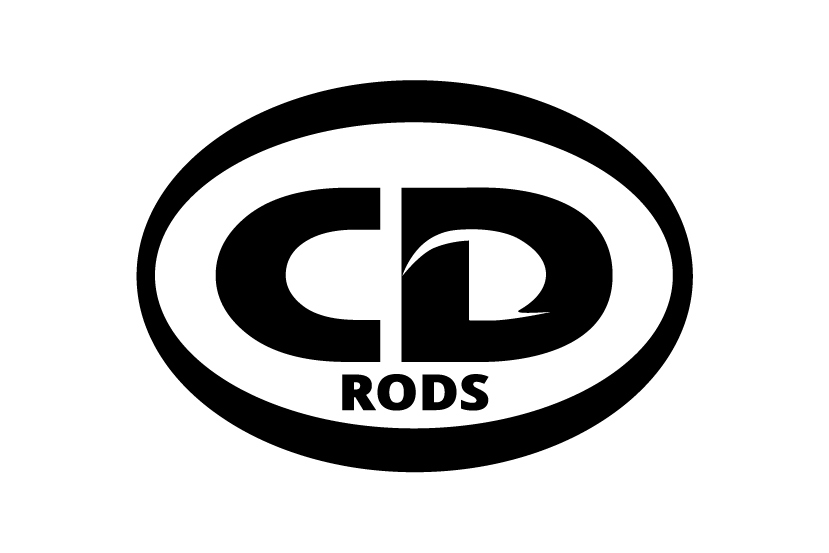Fishing Area
The fishing area is anywhere within the NZ economic zone
Eligible Species
Snapper, Kingfish, Kahawai and Gurnard are all eligible, provided they have been measured and photographed on competition measure mat, within the competition date range.
A digital photograph must be submitted that clearly shows the whole fish on the measure, confirms the measurement precisely, and the placement complies with the rules for measuring your catch.
We will not accept any undersized fish, mutilated fish or processed fish.
Dates
The competition runs from the 15th of February through to the 16th of March 2025
Eligibility
This competition is open to anyone in New Zealand of any age.
By entering this competition, you agree to receive email notifications from Marine Deals. (Don't worry—we won't spam you; we will just send you epic deals.)
Prizes
Thanks to our mates at Okuma and Rapala we have over $8,000 worth of prizes to be won.
For a full list of prizes click here
Winners will be announced on the 19th of March.
Prizes are not exchangeable for cash.
Download the Marine Deals New Zealand app from Google Play or Apple App store. If you have already downloaded the app, check for updates. The app must be used in the most current update & your phone must have current software.
Have you used fishing apps by Track My Fish or Infofish?
→Yes – enter email/password and login
→No – click to sign up
If you get any pop-ups advising invalid username or, password or screen name not available, please use the forgot my password in app.
Click Record Catch > Choose the event you want to fish in, and press ENTER.
Log your Catch When you open TMF, the photo screen will appear.
Photostream | Make sure the save to camera roll on the top of the screen is ON (set to green). This enables your photos to be saved to your phone in the gallery and uploaded into the application after submission.
Offline Mode | Turn your phone to offline mode. This saves your battery power and is used in low mobile reception. To go offline, click the green button:
The following message appears, press OK:
You will still be able to use the app to log your catches. Once back in range or at the boat ramp, if you have a minimum of 3 bars of 3G mobile reception, turn this back on to submit what you have caught.
Log Your Catch | Use your phone camera to take a clear photo of the fish on the measure board. Then, take a second photo of you holding your catch or a fun pic of you and your team with the catch. This is referred to as your GLORY PHOTO.
Once both pics are taken and you are happy with the pics, if you took the photo with your camera phone, then go into the TMF app and click the picture icon on the screen. If you took the photo using the TMF app, click the picture icon on the screen:
Select your photo on the measure board, and when the right picture is selected, press the blue tick. This does not submit your photo; it only selects the photos you want to use.
It takes you to the data entry page.
→When this page opens, press + GLORY PHOTO and upload the photo the second photo if you like.
At the bottom of the screen, enter the fish details: →Fisher – if you would like to submit a fish for another angler, you click here and type their first and last name. In the verification process, it will be switched to them
→Select the species
→Enter length in CM
→Once all the photos and data are loaded, press the SUBMIT button.
Check your submissions.
In the catch screen where you submit your catches, there is a log button at the top right. When clicked, you can see all the fish submitted. If the fish are not showing green received, you are either offline or lack mobile reception. You can press submit all to try again when you have good mobile service.
Check the Status of your Submissions: SCORECARD
On the screen under RECORD CATCH, there is an EVENT INFO tab. Click this to see the status of your catches.
If you see ACCEPTED IMAGE RECEIVED, it confirms that the score checker has accepted the scores in the background.
If you see SUBMITTED IMAGE RECEIVED, it means the data and image have been received, but the score checker has yet to verify and accept your entry. This simply means the data needs to be checked.
If you see "SUBMITTED IMAGE NOT RECEIVED," it means the data has been received, but your photo hasn’t; you will need to check your mobile reception and head back into the log screen, or contact us to check for you if you are unsure.